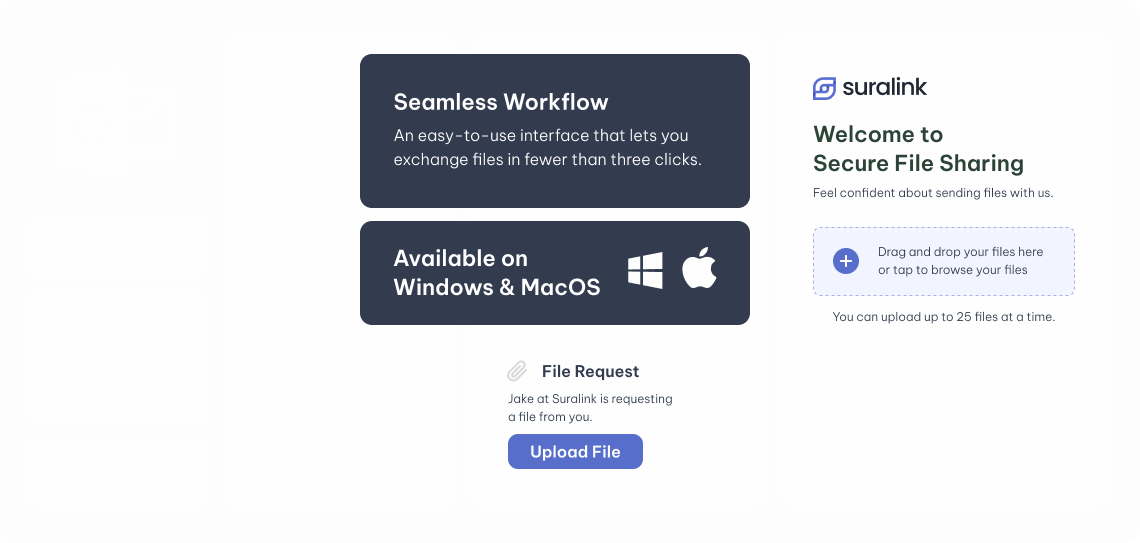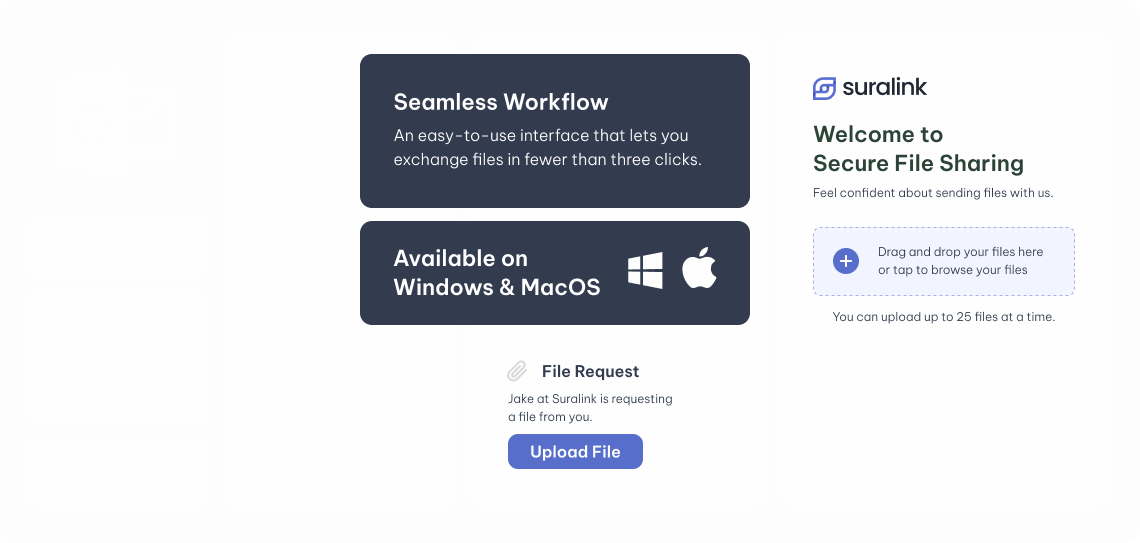Suralink's Secure File Sharing is a fast, easy, and protected way to send and receive files of any size. It combines the convenience of email with the security of a document exchange portal, ensuring that sensitive information is always protected. With features like secure links, enterprise-grade encryption, and document previews, firms can exchange files confidently while maintaining efficiency.