May 4, 2022 11:15:19 AM |
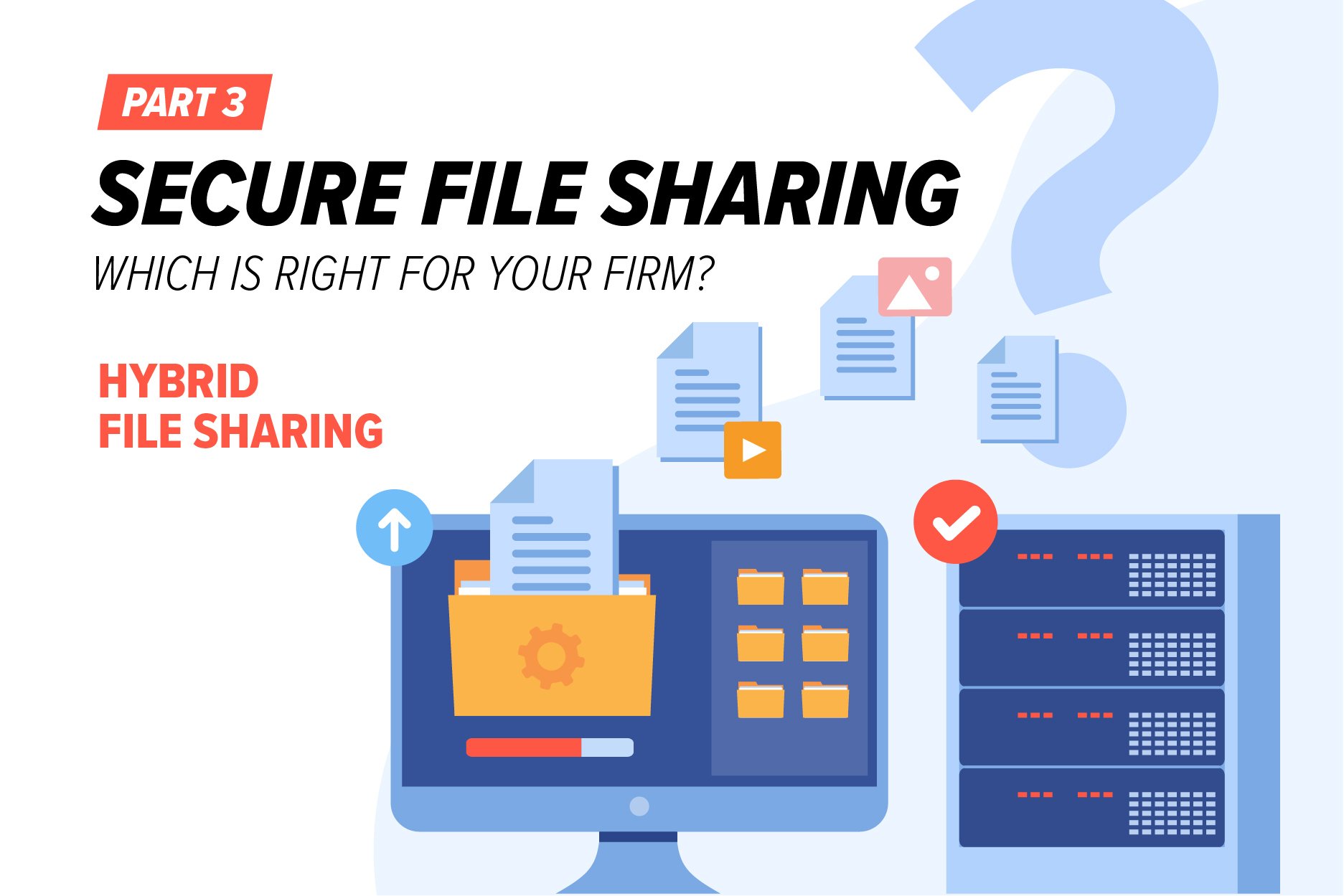
Hybrid software may be the closest thing to the unicorn for document exchange, meaning tools in this category cover the simple and complex needs of the clients. Here you’re getting the benefits of both the general and specific industry features to help you propel your business.
Consider options that cover the entire client experience. Meaning, if there is any interaction between the business and client where sensitive information needs to be exchanged, providing one consistent experience is key. Asking clients to jump between different portals depending on the line of business they’re working with will come across as disjointed and add frustration to their process.
From a team standpoint, it’s convenient when your client requests and documents are captured in one centralized location so all business units can access them. This will eliminate the embarrassment of requesting the same data from your clients which can impact your reputation.
What problem is it solving?
If your company has clients that range from the simple (exchanging a few quick documents once or twice a year) to the complex (multiple entities, individuals, which require frequent touchpoints) — then hybrid options will be a huge competitive advantage.
Your clients will love having one central place where all documents are housed and information is exchanged. Their ability to be in constant communication with your team, have a well-defined and organized process, and a clear understanding of how they’re progressing from beginning to end will be a market differentiator for you.
With hybrid tools, you’ll have those industry-specific features that may handle an extra piece of the puzzle like reporting, e-signatures, billing, etc. Again, not all-encompassing but each vendor will have its own additional offerings.
"Your clients will love having one central place where all documents are housed and information is exchanged. Their ability to be in constant communication with your team, have a well-defined and organized process, and a clear understanding of how they’re progressing from beginning to end will be a market differentiator for you."
Which options and/or features to consider?
-
Suggestions from the previous sections still apply:
-
With hybrid, you should also look for SSO (single sign-on) capabilities to make your accounts more secure and IT administrators happy.
-
- Enterprise level security:
- Unlimited data storage
- Any file size and type
- Organizational features
- Robust search
- Status updates:
-
One of the biggest time-wasting endeavors for team members during the document exchange process is reporting to management or clients where they’re at in the collection process (e.g., checking emails, portals, updating excel lists, etc.). You can cut that time down significantly by looking at features that give your team and clients a quick and easy snapshot of what is taking place. For instance, how many documents you’re waiting for, how many you’ve received, and ones that need additional attention. When companies execute this well, the software will pay for itself.
- Notifications:
-
In line with status updates, if you’re not being alerted to changes in real-time or if you don’t have the flexibility to adjust your settings, you’ll either be victim to receiving way too many notifications or not enough. The same goes for clients. They’ll want the flexibility to adjust on their own so they don’t feel overwhelmed but can stay on top of their to-do lists.
- Activity tracking:
-
Whether you’re managing a large team and need to know how they’re progressing, where to place extra resources and attention, or if you’re looking to stay on top of your own responsibilities—activity tracking features will be key. From clear and customizable dashboards to activity logs and timelines, knowing exactly what work was performed, if the clients recently contributed to the needs list, and many other scenarios will ensure that there is full transparency and accountability for teams and clients.
What to look for as part of the purchase
-
Suggestions from the previous section still apply:
- No minimum licenses
- Unlimited client users
- Training and live support
- No setup fees
- Implementation support
- License flexibility:
-
With hybrid tools you may have a variety of licenses as there is not a one size fits all for every team member. Being able to assign licenses as needed can be helpful to stay on budget and not having to purchase licenses with capabilities that half of your team may not use. For instance, admins may require access to the general portal which may be a lower cost per license as compared to managers, and directors that require access to both general and specific feature sets.
Summary
What role does the software’s flexibility play?
Although nobody has a crystal ball, it’s important to consider the road ahead for your business. Your team and client needs will most likely change as you scale and ideally, you want software that can support you through various growth phases. And, if we’re being honest, teams and clients often resist change. Therefore, looking at companies that can adjust based on your size and needs is important.
Collecting five documents vs. 100 documents puts a different strain on the processes and software capabilities you’ve implemented. You’ll want software that can service simple and general clients but also allow you to easily pivot to complex requests that require more organization. This will allow you to avoid the file dump (clients uploading tons of randomly named files) that can cause team members to pull their hair out.
The importance of user experience, from the team and client perspective:
At the end of the day, if your team members or clients can’t figure out how to use the software and don’t have the support necessary to excel, you can kiss adoption goodbye. Review sites like Capterra and G2 are great resources to see how users rate the software overall, but also break it down further into sections like the ease of use, customer service, features, value for money, and likelihood to recommend.
Pay attention to the number of reviews they have received, how recent the reviews are, and if there are common themes. Although there is an urge to look at the worst reviews and run, you’re better served by looking at the overall trends of the reviews. Go beyond the numbers and read a sample to get a balanced view.
Lastly and most importantly, unless you have direct knowledge of peers that use the product, reach out to the companies you are considering and ask for clients in your area that are using the product. They should be open to providing clients they work with and potentially making introductions so you can further vet your options.
I hope this has been helpful. Happy file sharing!

Dino Busuladzic is the Product Marketing Manager at Suralink. Dino has more than 10 years of experience across the banking and software industries, ranging from sales, relationship management, customer success, and marketing.
Subscribe
Get out latest news and tactics that can help you and your business!
By clicking submit you agree to these terms and conditions.
